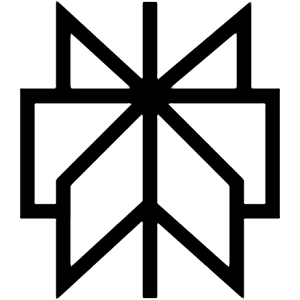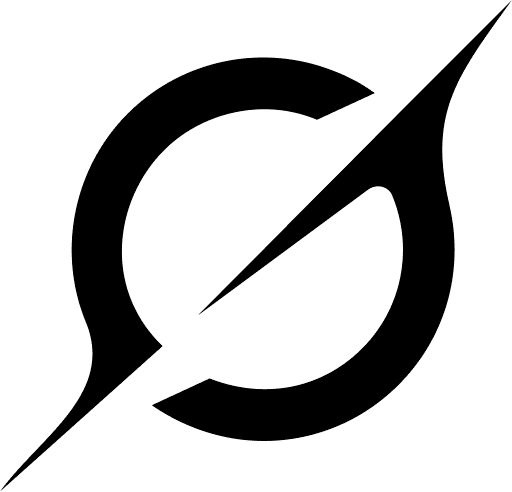Are You Earning Up to Your Potential?
Most personal trainers are undervaluing their time and skills. Our Personal trainer Revenue Calculator helps you find out what you should be making, and how to get there.
No guesswork. Just real numbers.
.jpg)
As a personal trainer, client-coach communication is essential for the smooth running of your business. FitBudd allows fitness trainers to have one-on-one video calls, with their clients, directly through their app.
This coaching session makes a client feel like your number one priority.
It motivates them to continue working out, and the undiverted attention helps them achieve their goals more effectively.
But taking one call after another soon becomes a hassle for any flourishing trainer.
Coaches might find it hard to manage their schedules and find free slots for their clients.
Missing any calls may give a negative impression, and the worst-case scenario may lead to a dissatisfied client who gives your program unfavorable reviews.
💪 Got an idea for a brand? Let's bring it to life.
Launch your own fitness app with FitBudd in minutes!

💪 Got your brand name? Let’s bring it to life.
Launch your own fitness app with FitBudd in minutes!

88% trainers worldwide gave us 5 stars
Transform your fitness business with the power of your branded app on iOS and Android.
Try for FREEHow to tackle this issue?
Introducing: Google Calendar Sync For Video Calls
Video Calling is an effective tool to grow your fitness business. It allows your clients to connect with you wherever and whenever- giving them the incentive to pay higher for your program.
You can inspect your client's training abilities and progress better on a video call.
Running a company entails planning client meetings, which is why FitBudd gives its instructors a video call calendar.
And now, to make it even more efficient- Trainers can sync their video call calendar with their Google calendar.
Benefits
- The feature allows coaches to schedule calls only during their free slots and prevents the hassle of overlapping schedules.
- It provides excellent assistance in time management for a trainer.
- As you cancel/reschedule calls on your FitBudd calendar, the Google calendar is automatically updated.
How to Sync Google Calendar to FitBudd Video Call Calendar
Trainers must be logged in at the trainer portal dashboard before they begin.
Step 1: Once logged in, select the "Video Calls" option from the side menu
Step 2: Under the “Settings” gear- the option to select the Google account of your choice will appear on the screen. You'll be able to connect your FitBudd calendar to the chosen Google account.
Step 3: Allow FitBudd the “View and Edit” access permission on the selected Google Calendar.
The “View” permission is required to avoid conflicts with existing bookings, and the “Edit” permission allows FitBudd to add new bookings to Google Calendar.
Step 4: Once completed, click on “Save”
Once connected successfully, any bookings added by either you or the client will also get added as an event to the chosen Google Calendar.
If the connection is no longer needed, you can revoke access from the settings using the "Disconnect" button.
Once disconnected, any new bookings made will not appear in Google Calendar.
Existing events will stay in the Google Calendar. You will have to remove these directly.
To avail this feature and more, Sign-up with FitBudd and get your customized website and app for your fitness training business.
Frequently Asked Questions

Retain Your Fitness Clients Guide
Learn strategies to keep your clients motivated and committed to their fitness journey with our comprehensive guide.
Download Now
Templates
These functional templates have the power to make any fitness trainer's life easier.
Subscribe To
Our Blog