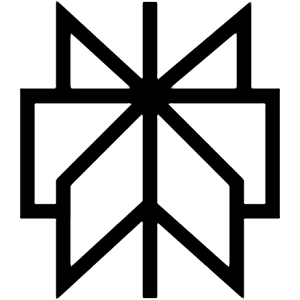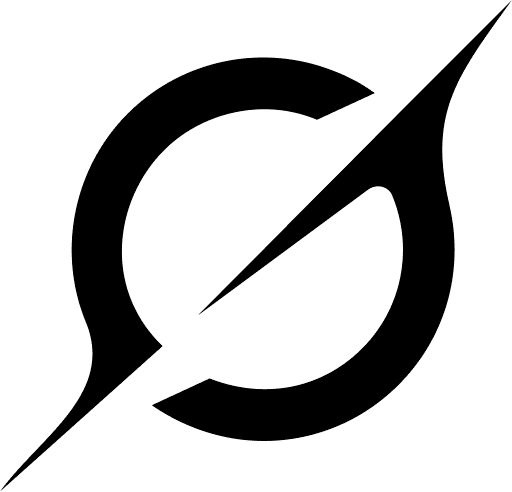Are You Earning Up to Your Potential?
Most personal trainers are undervaluing their time and skills. Our Personal trainer Revenue Calculator helps you find out what you should be making, and how to get there.
No guesswork. Just real numbers.
.jpg)
Have all the information you need to share with your clients in one convenient spot - Resources! FitBudd resources provide a fantastic array of on-demand content, letting you create and manage collections tailored specifically for them, which is exactly what modern coaches and gyms expect from reliable fitness studio software. No more fumbling through endless folders trying to locate what they're looking for—everything is centralized and accessible through FitBudd.

What can you do with Resources?
1. Add Resources
With Resources, you can give your clients access to valuable materials right at their fingertips! You can add links 🔗 - like those to special promotions or informative websites, documents 📄 and pdfs.
Plus videos ⏯️ so they have all the latest info without searching for it. It's a great way of keeping them in the know with just one click away.
2. Add Resource Collections
You can simplify content organization and accessibility by creating collections of resources. Mark each collection as "Active" or "Inactive" to manage access.
3. Give Free access to your collections
Make your collections accessible with free access! Why not provide a way for potential customers to get an in-depth look at what you have to offer? Offering complimentary access is the perfect solution and a surefire way of inviting more people into your world.
💪 Got an idea for a brand? Let's bring it to life.
Launch your own fitness app with FitBudd in minutes!

💪 Got your brand name? Let’s bring it to life.
Launch your own fitness app with FitBudd in minutes!

88% trainers worldwide gave us 5 stars
Transform your fitness business with the power of your branded app on iOS and Android.
Try for FREEQuick Guide to Setting up Resources and Collections

1. Go to the Side menu and click Resources
2. A default collection would be already present - "All Resources". This collection would contain all the resources you will create on the FitBudd dashboard.
3. Click on All Resources, which should first be empty. First, you would want to add resources - a video / a link / a document. Click on "Start Adding" or "Add More". Fill in the basic information about the resource and start uploading.

4. Now that you have added a few resources, you can create collections. Click on the + button or the "Add Resource Collection" button to create a new collection.

5. All you need to do is fill in the basic information and decide if you want to make this collection available to non-paying users as well.

6. Once you have added all the resources and collections, you can move to enable the ones you want to share with the client. Use the toggle to the left of the title.

Making a document hub of your own is easy! Just follow the steps, and they'll be visible to any clients you have through the Profile page > Resources in the app.
With this quick setup process complete, you can now confidently start training, knowing that all your documents are there for when needed.
Happy Training from Team FitBudd – made with care and lots of love 🧡
People Also Ask (PAA)
1. What is FITBUDD's Document Library feature, and how can it benefit fitness professionals?
FITBUDD's Document Library, known as "Resources," serves as a centralized repository where fitness professionals can store, organize, and share essential documents with clients. This feature streamlines the distribution of workout plans, nutrition guides, and other resources, enhancing client engagement and operational efficiency.
2. How can I upload and organize documents within FITBUDD's Resources feature?
To utilize the Resources feature, navigate to the FITBUDD dashboard and select the 'Resources' tab. From there, you can upload documents, categorize them into folders, and assign them to specific clients or groups, ensuring organized and efficient resource management.
3. Can clients access the documents I share through FITBUDD's Document Library?
Yes, clients can access the documents you share via the FITBUDD app. Once you assign resources to a client, they receive notifications and can view or download the materials directly from their app interface, facilitating seamless information sharing.
4. Is it possible to update or remove documents in FITBUDD's Resources after uploading?
Absolutely. FITBUDD allows you to manage your document library effectively. You can update existing documents or remove outdated ones, ensuring that clients always have access to the most current and relevant information.
5. How does FITBUDD's Document Library enhance client communication and satisfaction?
By providing a centralized platform for resource sharing, FITBUDD's Document Library ensures clients have easy access to personalized materials. This transparency and convenience enhance client satisfaction, as they can readily refer to their workout plans, nutrition guides, and other resources at any time.
Frequently Asked Questions

Retain Your Fitness Clients Guide
Learn strategies to keep your clients motivated and committed to their fitness journey with our comprehensive guide.
Download Now
Templates
These functional templates have the power to make any fitness trainer's life easier.
Subscribe To
Our Blog