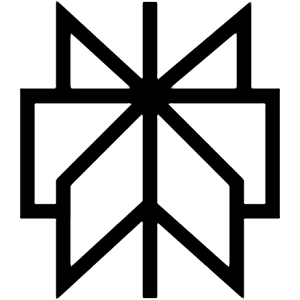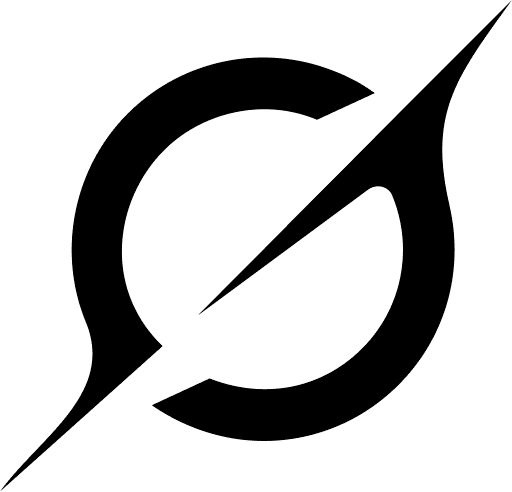Are You Earning Up to Your Potential?
Most personal trainers are undervaluing their time and skills. Our Personal trainer Revenue Calculator helps you find out what you should be making, and how to get there.
No guesswork. Just real numbers.
.jpg)
Get connected with clients like never before with our amazing Group Chat and Broadcast feature! Quickly share files, photos, plans & more - all in one place. Now you can nurture those digital communities from your own workspace without missing a beat.
Group Chat
Setting up a Group chat
1. Head to Messages in the Side menu, and select Group Chat

2. You will see a pre-curated user group, Active Clients for you, that you can Activate.

3. You can create more groups. Click on the + icon or Create Group
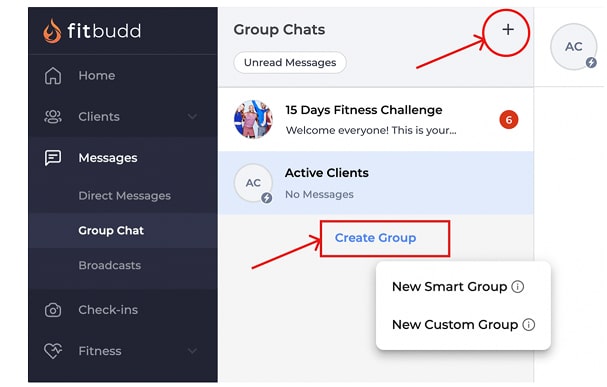
4. There will be two options for you. You can create either a Smart Group or a custom Group. Let’s understand what these are:
With Smart Group, you can create an automated list based on selected filters. It updates the member list automatically according to the chosen filter status.
On the other hand, with Custom Group, you get more control as you manually select members from a given list.
Any changes in client status won't affect this kind of group's member lists, so it's perfect if your message requires extra stability! Pick the one that best fits your needs and take it away 🚀
5. Once you finish the filters/clients selection, click next and add the Group info.

💪 Got an idea for a brand? Let's bring it to life.
Launch your own fitness app with FitBudd in minutes!

💪 Got your brand name? Let’s bring it to life.
Launch your own fitness app with FitBudd in minutes!

88% trainers worldwide gave us 5 stars
Transform your fitness business with the power of your branded app on iOS and Android.
Try for FREE6. And you are all set! Send a message to welcome the group members and get the ball rolling.

7. You can manage the group using the three dots on the top right.

Client App
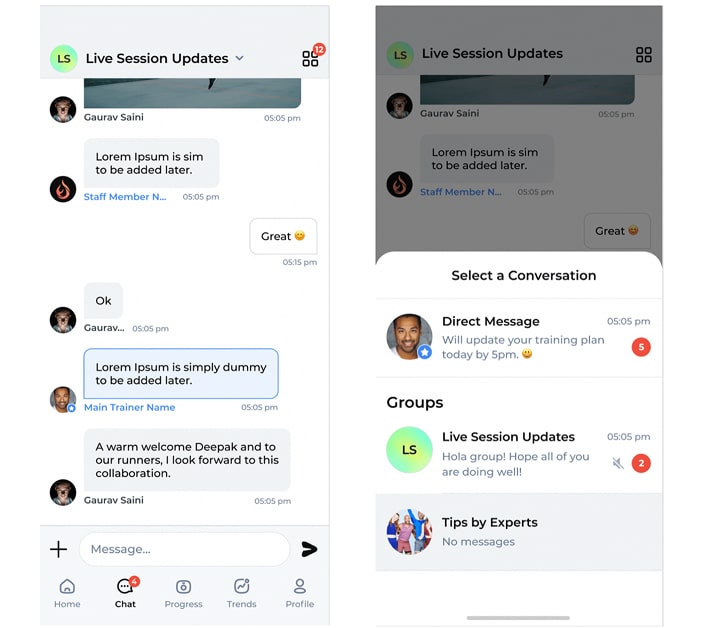
Ready to take control of conversations? Our Client App's Messages tab allows you to easily switch between groups and Direct Messages at the click of a button. Mute/Unmute notifications easily and experience fast & simple communication within your digital communities!
Broadcast
Do you have an exciting announcement to share with your clients? With the traditional approach of adding each one's email ID and manually sending emails, it often becomes too time-consuming. Now there is a better way! No more worrying about who saw what or when - we've got this hassle covered for you so that all your important announcements reach out in no time without any effort on your part.
To send messages in bulk, you can use FitBudd Broadcast Messenger. Follow these simple steps to send a message to all of your clients.
1. Sign in to the web portal and navigate to the "Messages" tab on the left side of the screen.
2. Click the “Broadcast” tab under the Messages section.
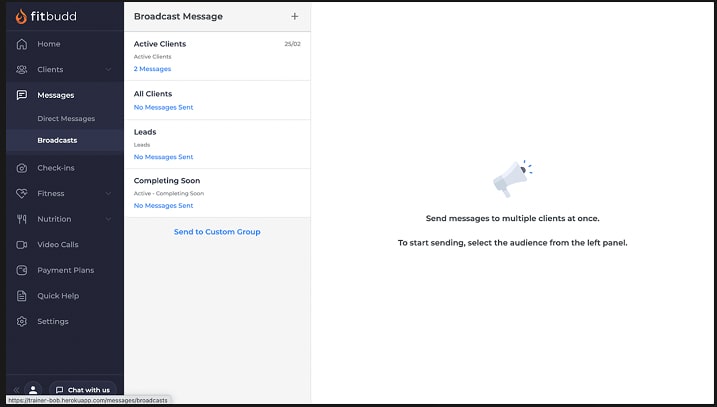
3. Select a user group from our pre-built and curated list of groups, such as
- All Clients (All the Clients across all categories)
- Active Clients
- Leads
- Completing Soon (Clients whose one-time purchase plans are about to complete in the next 7 days)
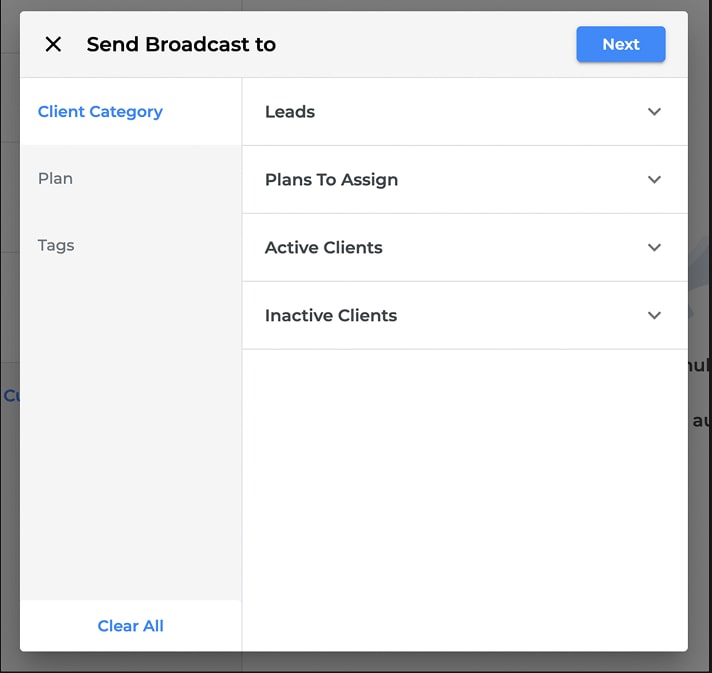
4. You can also create your custom group using the “+” button or “Send to Custom Group”.

5. Once you have selected a group, type in your message. Add the attachments if you want, or add a voice memo in the message and hit the send button.
Once sent, the message will appear in the group chronologically. You can see all the recipients of the message you sent by clicking on the recipient count.
You also have the option to delete the custom groups. Just click on any group and see the menu icon on the top right of the screen. Open it and click on “Delete Group” to finally get done with it.

Share all your key info with multiple clients in one go! Your broadcast will be sent as a personal message to your chosen group, and they can follow up individually by DM. Keep the conversation going - FitBudd has got you covered!
People Also Ask (PAA)
1. How can FITBUDD's Group Chat feature enhance client communication for personal trainers?
FITBUDD's Group Chat feature enables personal trainers to create dedicated group conversations, facilitating seamless communication with multiple clients simultaneously. This fosters a sense of community, encourages group motivation, and streamlines the sharing of resources such as workout plans and nutrition guides.
2. What are the benefits of using FITBUDD's Broadcast Messaging for fitness professionals?
FITBUDD's Broadcast Messaging allows trainers to send announcements or updates to multiple clients at once without creating a group chat. Each client receives the message individually, ensuring personalized communication while saving time. This feature is ideal for disseminating information like schedule changes or promotional offers efficiently.
3. Can I share multimedia files through FITBUDD's Group Chat and Broadcast features?
Yes, FITBUDD supports the sharing of various multimedia files, including images, videos, and documents, within both Group Chats and Broadcast messages. This functionality enables trainers to provide clients with comprehensive resources, such as exercise demonstrations and meal plans, directly through the app.
4. How do I set up a Group Chat in FITBUDD to connect with multiple clients?
To set up a Group Chat in FITBUDD, navigate to the 'Messages' section in the side menu and select 'Group Chat.' From there, you can create a new group by adding the desired clients, allowing for efficient communication and community building among group members.
5. Is it possible to customize client groups for targeted Broadcast Messaging in FITBUDD?
Absolutely. FITBUDD allows trainers to organize clients into distinct categories based on various attributes, enabling targeted Broadcast Messaging. This ensures that specific groups receive relevant information tailored to their needs, enhancing the effectiveness of your communication strategy.
Frequently Asked Questions

Retain Your Fitness Clients Guide
Learn strategies to keep your clients motivated and committed to their fitness journey with our comprehensive guide.
Download Now
Templates
These functional templates have the power to make any fitness trainer's life easier.
Subscribe To
Our Blog










-min.jpg)